Congratulation and thank you for enrolling into California Dental Assistant Program. Here at CDA Program, we want to ensure our students success from the minute they enroll into our program. After completing your admissions call, you will receive two onboarding emails, one providing you with your student ID number for our support services and another email for directions on logging into our student portal. In order for you to access our Dental Assistant Program you must first start by logging in / registering your account in said student portal.
Let’s start at the student portal login page (student portal):
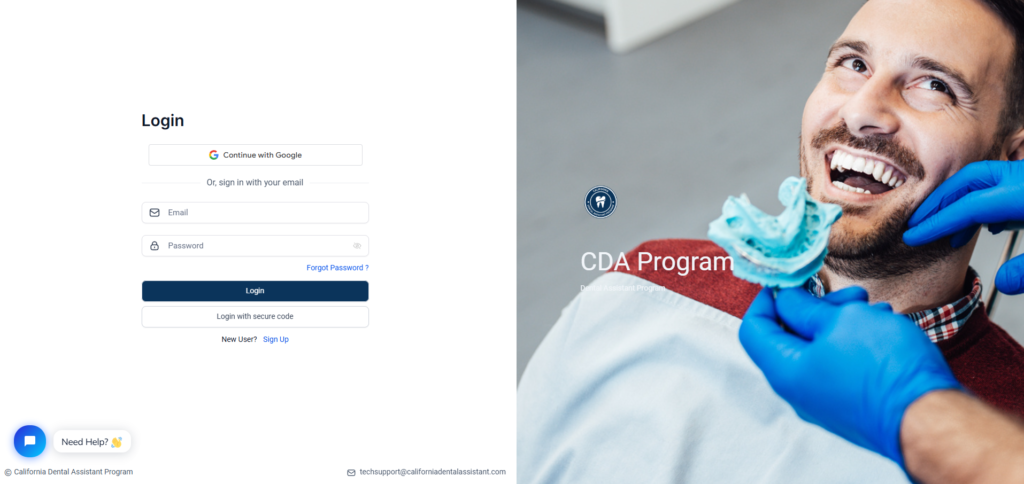
On the student portal login page, you will need to login / register into an account that has the same email you used upon registering with the school. Once you have logged in / registered with said account you will redirected to the student portal homepage, as shown below:
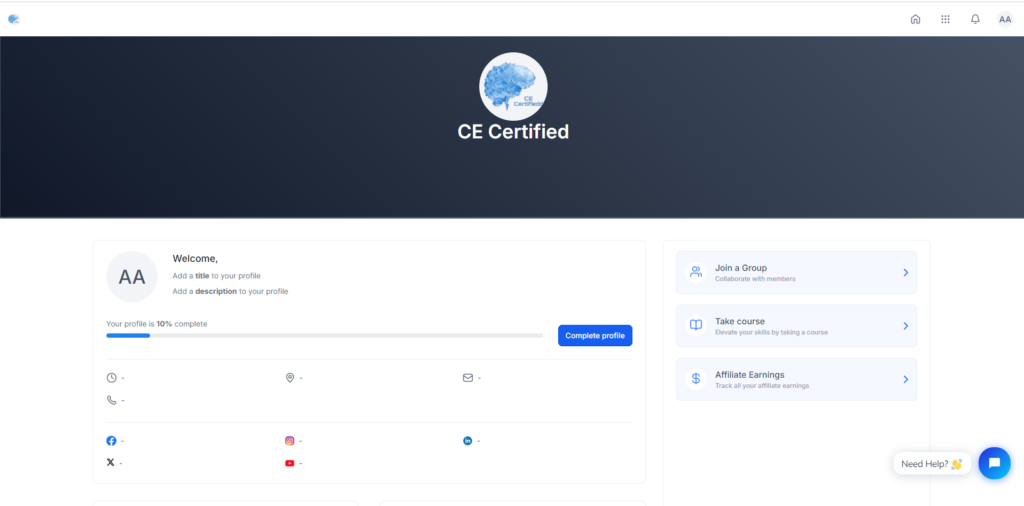
Once you are on the student portal homepage, you will need to complete your profile if you have not already done so. To complete your profile you will need to click on the blue “Complete profile” button, as shown above:
In order to access the program first you will need to find the hamburger menu next to the notification icon in the top right of the screen, as shown below:
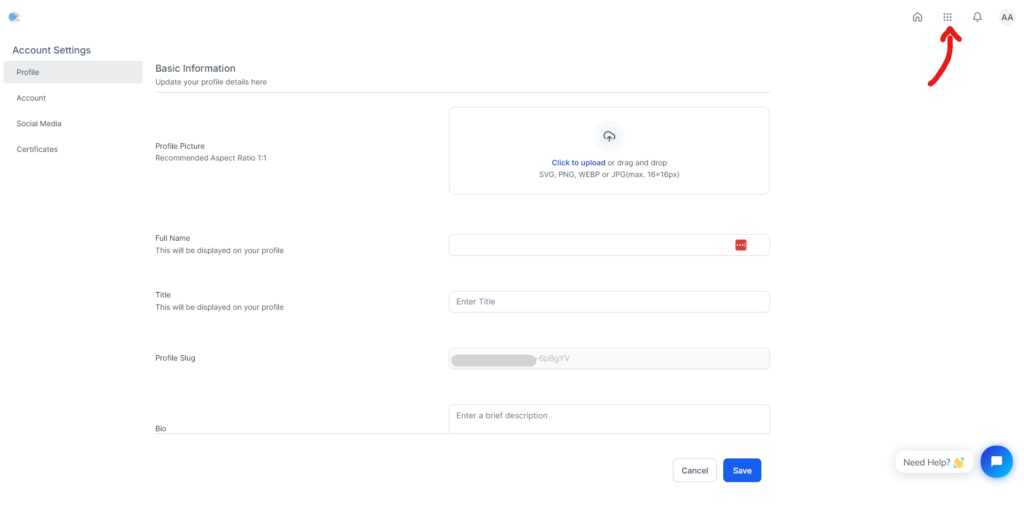
Once you have located this icon, you will need to select it. Upon selection you will then be display a menu with options to go to our affiliate program page, our communities page and our courses page. In order to access the Dental Assistant Program you will need to select the courses icon:
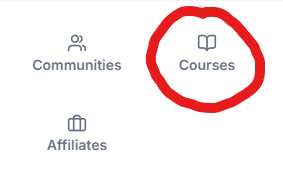
Once you have selected courses, you will be redirected to courses page in which you will find our Dental Assistant Program, if you do not see our Dental Assistant Program after enrollment please text our student help line as soon as possible at (916)249-1253. If you see the Dental Assistant Program, that is awesome news and you should select it in order to access the program!
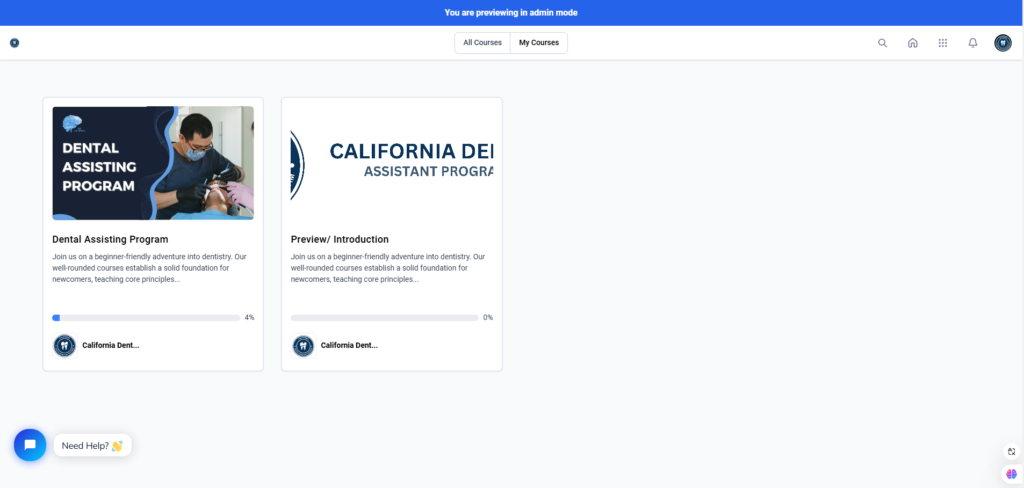
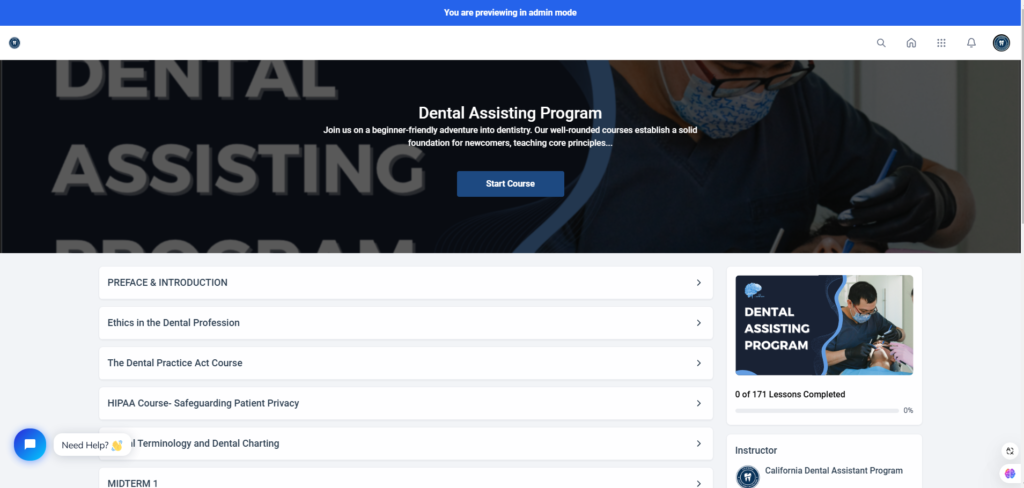
Once you have selected the Dental Assistant Program, you may now start your learning journey. If you would like to learn more on how to navigate within the program, we highly recommend you watch the program navigation tutorial which can be found in your course at the third lesson.
If you like to learn more about our affiliate program, communities click here.
For support use our dedicated student chatbot, or you can reach our student success team at info@californiadentalassistant.com or by calling us at (916)249-1253. For technical issues please reach out to our tech support team at techsupport@californiadentalassistant.com.



