Welcome to California Dental Assistant Program’s Affiliate Family, we would like to congratulate you for taking the first steps to getting your affiliate journey started with the BEST Dental Affiliate Program EVER. In order for you to access your affiliate dashboard, you must go to portal.californiadentalassistant.com. Once you navigate to that page your screen will look like the image below:
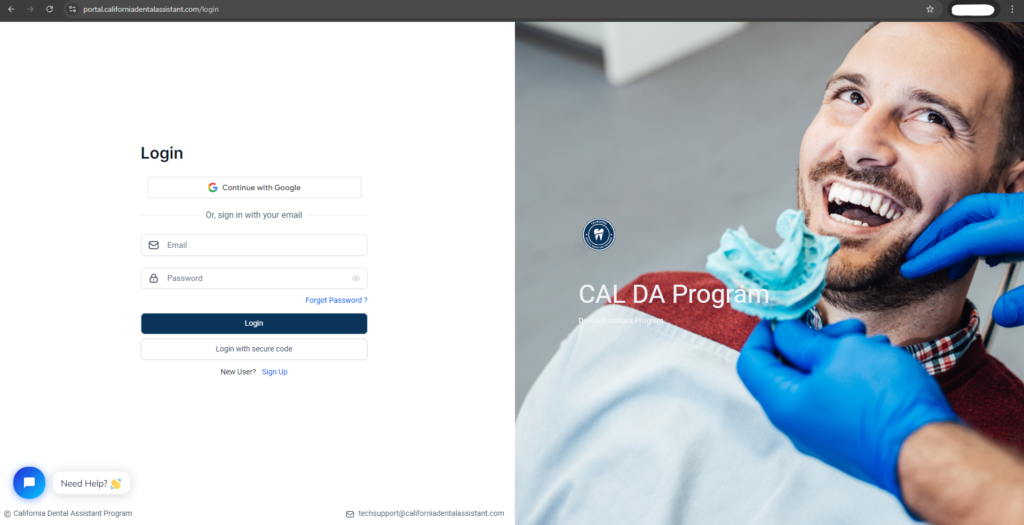
Once you have accessed the page above, go ahead and sign in with google account you signed up with for the affiliate program, if you do not have a google account, click the sign up button and make sure you register with the same email you used upon sign up.
Once you have logged in you will then be redirected to a page that looks like the one below, this page is the California Dental Assistant Program dashboard. Within the dashboard you can access many of our amazing products including our highly interactive courses, our dental communities and last but not least our affiliate’s dashboard.
Once you have clicked the affiliates icon, you will be redirected to the affiliate dashboard as shown below:

Congratulation you have accessed the affiliate dashboard! To learn more on how to use the dashboard, check out this help article.



